Optimizing Your Website for All Devices: Best Practices for Responsive Web Design
We’re glad you stopped by our post about responsive web design best practices to make your site accessible on any device. To compete in today’s digital landscape, Websites must provide a consistent experience across desktop computers, tablets, and mobile phones. The solution is a responsive web design, which makes your site work properly in any browser on any device, regardless of its screen size or orientation. Here, we’ll dive into the fundamental ideas and practices of responsive web design to help you build a site that looks great, is easy to navigate, and always delivers a stellar user experience across all platforms. Use responsive web design to maximize your site’s potential for a wide range of visitors.

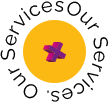
Definition and Key Ideas of a Responsive Website
The strategy of creating and constructing websites that automatically adapt and respond to various screen sizes, resolutions, and devices is referred to as responsive web design. Fluidity, flexibility, and adaptability are important elements of responsive web design. Websites may give an excellent viewing experience by employing responsive design principles, ensuring that users can simply navigate and engage with the information regardless of their device.
Mobile-First vs. Desktop-First Strategy
There are two basic approaches to responsive web design: mobile-first and desktop-first. The mobile-first strategy entails developing and prioritizing the website’s appearance, features, and functionality for smaller screens, such as mobile phones or tablets. This approach prioritizes providing a smooth experience for mobile users before gradually improving the design for larger devices.
On the other hand, the desktop-first method entails beginning the design process with larger screens in mind and then modifying the layout and content for smaller devices. While this strategy was more frequent in the past, the change toward mobile usage has made it a popular choice among web designers and developers.
Breakpoints and Media Queries
Media queries are an essential component of responsive web design. They enable websites to employ different designs and layouts based on the user’s device’s attributes. Developers can use media queries to establish breakpoints – specified screen sizes or resolutions at which the website’s layout or design changes to accommodate different devices.
Breakpoints serve as triggers for design changes like rearranging items, resizing images, or changing font sizes. They ensure that the website adjusts well to different screen sizes, offering the best user experience possible. Designers frequently use numerous breakpoints to target various device categories, such as smartphones, tablets, laptops, and desktops.
Who Are We?
We cater to all your business needs from digital
marketing to website development!

Best Practices for Responsive Web Design and Development
Responsive web design is essential for developing websites that give a consistent user experience across multiple devices. By adhering to best practices, you can guarantee that your website is visually beautiful, user-friendly, and works well on screens of all sizes. Let’s look at some of the most important best practices for responsive web design:
Grids And Layouts That Are Adaptable:
Using a grid system, you can construct a responsive layout that adjusts to different screen sizes. To ensure that elements scale proportionally, use percentage-based widths and flexible units like as em or rem. This method ensures that your website’s structure and readability remain consistent across devices.

Images and Media in Motion:
Optimize images and media so that they are smooth and responsive. Use CSS techniques like as max-width: 100% to guarantee that images scale adequately on smaller screens without distorting or overflowing. Use responsive media embeds that modify based on available space.
Menus with Simplified and Intuitive Navigation:
Use strategies like collapsible, off-canvas, or hamburger menus to streamline your navigation menu for smaller screens. To ensure a smooth surfing experience on mobile devices, prioritize the most crucial navigation components.
Interactions And Touch-Friendly Elements:
Optimize the interactive components of your website for touchscreens. Ensure that buttons, links, and form fields have adequate space to easily tap or select. Use CSS properties such as touch-action: manipulation to improve responsiveness to touch gestures.
Font Scalability and Line Height:
Choose fonts that are legible at all screen sizes. To allow for scaling, use relative font sizes (em or rem) rather than fixed pixel values. Adjust line heights to enable comfortable reading on a variety of devices.
Different Devices’ Contrast and Legibility:
Keep a sufficient contrast ratio between text and backdrop colors to ensure readability. Test your website’s color scheme on several devices to ensure legibility in diverse lighting conditions and screen resolutions.
File Size Reduction and HTTP Request Reduction:
Reduce file sizes to improve the performance of your website. Reduce load times by compressing pictures, minifying CSS and JavaScript files, and utilizing browser caching. By merging and optimizing external files, you can reduce the number of HTTP queries.
Techniques for Lazy Loading and Image Optimization:
Slow loading should be used for images and multimedia material to ensure that only the visible content is loaded at first. Use responsive image approaches, such as the size properties, to send images that are correctly sized for the device’s capabilities.
Grow Human-Centered
Businesses
Online
Web App Vault is a custom web design and business
website development company that enhances the visibility
and credibility of businesses. We are an approachable
eCommerce service provider that fuels digital marketing.
We Are Here To Help
Debugging And Testing
Testing and debugging are critical steps in the responsive web design process to guarantee that your website works properly and provides a consistent user experience across multiple devices. There are a few crucial areas to concentrate on when it comes to testing.
Cross-Browser Testing
It’s required to ensure your website is compatible with different browsers. To uncover any compatibility concerns, test your website in common browsers such as Chrome, Firefox, Safari, and Internet Explorer. To investigate and troubleshoot your website, use browser developer tools, which allow you to edit CSS, test responsive layouts, and analyze network queries.
Device Testing
Another important part of achieving responsive design is device testing. Testing your website on actual devices with varied screen sizes and operating systems provides useful information about how your website works in real-world circumstances. For accurate testing, consider employing physical equipment or device testing labs. Emulation and simulation tools are available that allow you to test your website’s responsiveness and performance without using real devices.
Focus on common responsive design concerns during debugging. Examine and debug layout issues at specified breakpoints to ensure your design is consistent and elements are appropriately aligned. To improve the performance of your website, address any content-related issues, such as
photos not scaling appropriately or poor loading times. Test and debug user interactions, including as button clicks, form submissions, and touch gestures, to guarantee smooth functionality.
Web App Vault – Your
Industry-Specific
Data Guardian
Our industry-specific web application solution
provides robust data security and a seamless user
experience tailored to your industry’s requirements.
Safeguard your sensitive data with assurance.
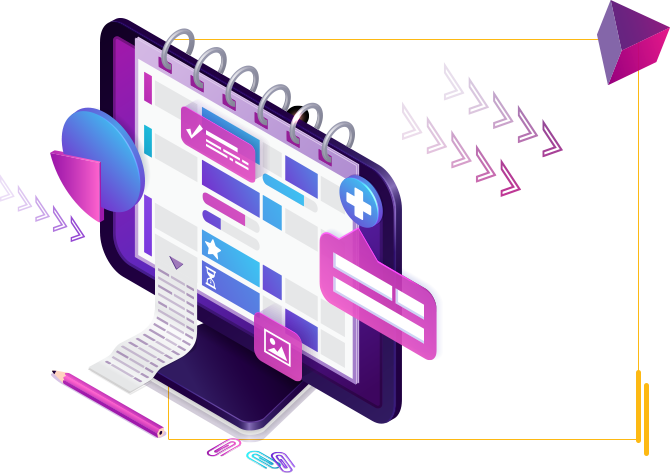
Providing Animation Services To
Clients In Multiple Cities Across USA & Canada
- Arlington
- Cleveland
- Jacksonville
- Miami
- Orlando
- Atlanta
- Dallas
- Louisville
- Minneapolis
- Philadelphia
- Austin
- Denver
- Kansas City
- New York
- Portland
- Chicago
- Houston
- Los Angeles
- New Orleans
- San Diego
Trends and Advanced Techniques
As responsive web design evolves, innovative approaches and emerging trends can improve the user experience and propel your website to the next level. To keep ahead of the curve, investigate the following areas:
Graceful Degradation and Progressive Enhancement
Building a solid foundation of fundamental functionality that works across all devices and then increasing the experience for devices with more advanced capabilities is what progressive enhancement entails. This method ensures that your website is accessible and useable by a broad range of users, regardless of device or browser capabilities. Graceful degradation, on the other hand, focuses on beginning with a feature-rich experience and ensuring that it fades smoothly on devices with limited capabilities, offering a functional experience regardless of the device’s capabilities.
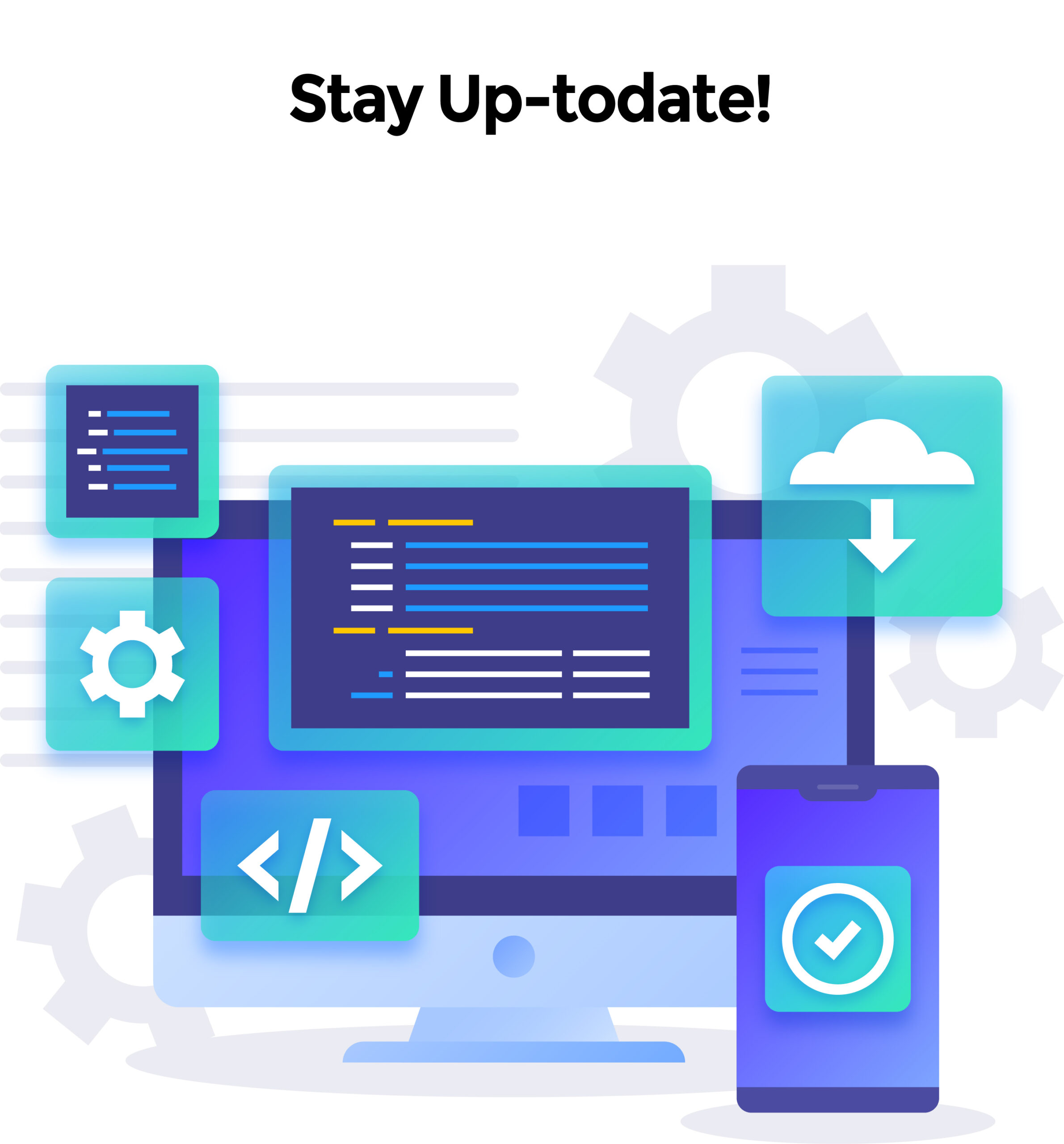
Making Use of Responsive Images
Responsive photos are critical to improving your website’s performance and aesthetic appeal. Using techniques such as size attributes, you can send correctly scaled pictures based on the user’s device and viewport size. This reduces website load times and bandwidth use while preserving image quality and clarity. Creating Designs for Emerging Technologies
Keep up to date on developing technologies and their implications for responsive web design. For example, wearables and Internet of Things (IoT) devices present new difficulties and opportunities for building responsive experiences. Investigate how your website can adapt to different devices and capitalize on their particular capabilities to provide better user experiences.
Techniques for Improving Performance
Optimize the performance of your responsive website on a regular basis to deliver a quick and efficient user experience. Investigate strategies such as lazy loading, which loads material as it becomes visible, lowering initial load times. In addition, use code and asset minification, browser caching, and server-side speed optimization to ensure your website operates well on all devices.
Wrapping Up
Responsive web design best practices are vital for producing websites with great user experiences across devices. Flexible layouts, fluid media, easy navigation, optimal font, and performance optimization ensure that your website adjusts easily to different screen sizes and resolutions. Staying abreast of new methods and trends lets you deliver cutting-edge experiences.
Web App Vault offers responsive website development services. Our responsive design experts make sure your website looks good, works well, and is mobile-friendly. Talk to us about your project and responsive web design. Let’s make a unique, user-friendly website.