How to Duplicate a Page in WordPress – 3 Simple Solutions
WordPress Development< has revolutionized how websites are created and managed, offering a user-friendly interface and extensive tools. One of the most useful features of WordPress is the ability to duplicate pages, saving time and effort for web developers. Whether you want to create multiple versions of a landing page or replicate an existing layout for a new section of your website, duplicating WordPress pages can be easily done with just a few simple steps.
In this article, we will guide you through the process of how to duplicate a page in WordPress, helping you smooth your workflow and make your website development experience even more efficient.

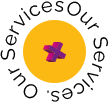
Using a Plugin to Duplicate a Page
If you’re a WordPress developer, chances are you’ve encountered the need to duplicate a page in WordPress development. Whether it’s for creating multiple versions of the same layout or simply making a backup, duplicating pages can save you time and effort. Luckily, there’s an easy way to accomplish this task: by using a plugin.
One popular plugin that makes page duplication a breeze is a Duplicate Post. This handy tool lets you clone any post or page with just a few clicks. Not only does it copy the content, but it also carries over all the settings and metadata associated with that particular page. This means you don’t have to spend hours recreating everything from scratch.
Another useful plugin in this realm is Yoast Duplicate Post. Similar to Duplicate Post, it offers the option to clone pages effortlessly. One unique feature of Yoast Duplicate Post is its ability to set rules for which elements should be copied when duplicating pages.
For example, you can exclude certain custom fields or taxonomies from being duplicated. This level of customization can come in handy if you only want specific parts of the original page replicated.
Using a plugin like Duplicate Post or Yoast Duplicate Post can greatly simplify the process of duplicating pages in WordPress development. These tools save time and ensure accuracy by carrying over all relevant settings and metadata associated with the original page.
Guide users through the process of duplicating a page using the plugin:
- Navigate to the “Pages” section in the WordPress dashboard.
- Hover over the page you want to duplicate and click the “Clone” option.
- Discuss optional settings and configurations within the plugin’s interface.
- Emphasize the need to review and edit page attributes such as title and URL.
Who Are We?
We cater to all your business needs from digital
marketing to website development!

Manual Method to Duplicate a Page
Another way to duplicate a page in WordPress development is by using the manual method. This method involves copying and pasting the content from one page to another. While it may be time-consuming, it can be useful if you only need to duplicate a few pages.
First, navigate to the Pages section in your WordPress development dashboard to manually duplicate a page. Find the page you want to duplicate and open it for editing. Next, select all of the content on that page and copy it. Now, create a new empty page and paste the copied content into it. Finally, make necessary adjustments or edits before saving the new duplicated page.
While this method might only be suitable if you have a few pages to duplicate, it can be useful when you only need to replicate a few pages quickly. Additionally, manually duplicating a page allows for more control over each element on the duplicated page since you can tweak any aspect during the copy-pasting process.

Steps to manually duplicate a page:
- Open the WordPress dashboard and go to “Pages.”
- Click “Add New” to create a new page.
- Switch to the “Text” editor mode and copy the HTML content from the original page.
- Paste the content into the new page’s editor.
- Adjust the page title and any other attributes as needed.
- Save or publish the new page.
Duplicating Using Page Builders
Using page builders in WordPress development for duplication purposes can save you a ton of time and effort. With just a few clicks, you can clone an existing page and make any necessary tweaks to customize it for different purposes or target audiences. This is especially handy if you have multiple landing pages, product pages, or service offerings that need similar structures but require minor content changes.
Moreover, using page builders for duplicating pages provides design and customization flexibility. Users can easily clone a page and then tweak elements like colors, fonts, layout, or content without coding knowledge. This makes it easier than ever to create consistent designs across multiple pages or experiment with various ideas without starting from scratch each time.
Furthermore, page builders often come equipped with additional features that further enhance the duplication process. For example, Elementor offers a useful feature called Global Widgets, which allows users to easily create reusable content blocks that can be duplicated across multiple pages. This not only saves time but also ensures consistency throughout the website.
Popular page builders plugins like Elementor or Beaver Builder simplify the task of duplicating pages for WordPress development. Their flexibility in design customization and additional features, such as global widgets, significantly streamline the process while maintaining consistency throughout the website.
Steps for duplicating a page with a page builder:
- Open the page you want to duplicate using the page builder.
- Look for the duplication option within the page builder’s interface.
- Click on the duplication option to create a duplicate of the current page.
- Make any necessary adjustments to the duplicated page’s content and settings.
Grow Human-Centered
Businesses
Online
Web App Vault is a custom web design and business
website development company that enhances the visibility
and credibility of businesses. We are an approachable
eCommerce service provider that fuels digital marketing.
We Are Here To Help
Benefits of Duplicating Pages
Duplicating pages in WordPress development offers a range of advantages that streamline the website development process and enhance overall efficiency. Here are some key benefits:
- Efficient Testing and Experimentation: Duplicating pages allows web developers and designers to conduct tests and experiments without affecting the live site in WordPress development. By creating duplicates, you can make modifications and try out different layouts, content arrangements, or design elements. This is particularly useful for A/B testing, where you compare variations to determine which performs better regarding user engagement, conversions, or other metrics.
- Consistent Layouts for Similar Pages: When you have a set of pages with similar design elements, such as headers, footers, or sidebars, duplicating a base page ensures that these elements remain consistent across all instances in WordPress development. This maintains a cohesive and professional appearance throughout your website, enhancing the user experience and reinforcing your brand identity.
- Preserving Content Structure for New Pages: Sometimes, you need to create new pages similar to existing ones in WordPress development. Duplicating a page allows you to maintain the content structure, formatting, and styling while simply replacing or updating the content itself. This is especially valuable for sections like product pages, service descriptions, or portfolio entries.
- Saving Time on Page Setup: Creating a new page from scratch can be time-consuming, especially if you aim for a consistent design across your site in WordPress development. Duplicating a page is a starting point, reducing the effort required to set up a new page. This is particularly beneficial when creating multiple pages with similar layouts or functionalities.
- Preserving Custom Settings: If your pages have custom settings, configurations, or even integrations with plugins or third-party tools, duplicating a page ensures these settings are carried over to the duplicated version. This avoids the need to recreate these settings, reducing the risk of errors manually.
- Easy Template Creation: Duplicating a well-designed page can be the foundation for creating templates. These templates can be reused across the website to maintain a consistent look and feel. This is especially useful for websites with multiple pages requiring a uniform design structure.
- Quick Replication of Landing Pages: Landing pages often follow a similar structure, with variations in content based on the campaign or purpose. Duplicating a landing page template and then customizing the content allows you to rapidly deploy new landing pages while keeping the core design intact.
Incorporating the practice of duplicating pages into your WordPress development workflow offers a practical and efficient way to manage your website’s design and content. Whether it’s for testing, consistency, or saving time, the benefits of page duplication contribute to a more streamlined and effective website development process.
Web App Vault – Your
Industry-Specific
Data Guardian
Our industry-specific web application solution
provides robust data security and a seamless user
experience tailored to your industry’s requirements.
Safeguard your sensitive data with assurance.
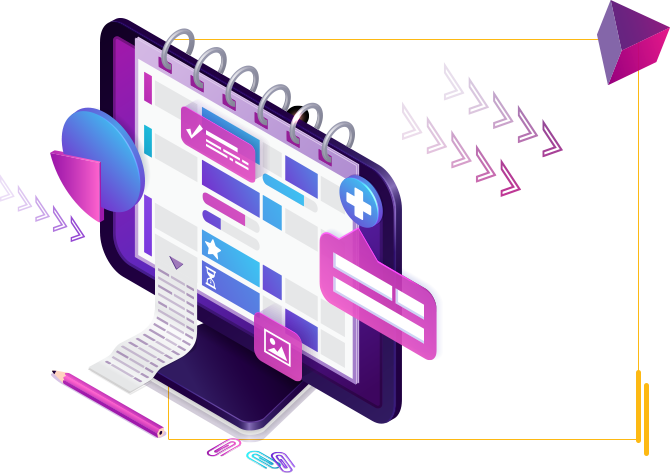
Providing Animation Services To
Clients In Multiple Cities Across USA & Canada
- Arlington
- Cleveland
- Jacksonville
- Miami
- Orlando
- Atlanta
- Dallas
- Louisville
- Minneapolis
- Philadelphia
- Austin
- Denver
- Kansas City
- New York
- Portland
- Chicago
- Houston
- Los Angeles
- New Orleans
- San Diego
Precautions and Considerations
While duplicating pages using WordPress development tools like page builder plugins offer numerous benefits, there are important precautions and considerations that users should be aware of to ensure a smooth and effective website management process. Here are some potential issues and recommendations to address them:
Duplicate Content Concerns for SEO: Duplicating content across multiple pages can lead to SEO issues, as search engines might perceive it as duplicate content, resulting in potential ranking penalties or reduced visibility in search results. Search engines may need help determining which page to prioritize when encountering identical or substantially similar content on multiple pages.

Recommendation: To mitigate this concern, consider using the rel=”canonical” tag on duplicated pages. This tag informs search engines which version of the page is the preferred or original one. It helps consolidate the ranking potential to the primary page while acknowledging the duplicate for user experience purposes.
Plugin Compatibility and Updates: WordPress development plugins, including page builder plugins, regularly receive updates to fix bugs, add features, and enhance security. However, updates can sometimes lead to compatibility issues, especially when using multiple plugins or complex layouts. Incompatibility could cause glitches, errors, or unexpected behavior on duplicated pages.
Recommendation: Stay vigilant about keeping both your WordPress core and all plugins up to date. Additionally, before updating, create backups of your website to ensure that you have a restore point in case of issues. Test duplicated pages after updating plugins to promptly identify and address any compatibility problems.
Performance Impact and Bloat: In WordPress development, duplicating pages, especially if done excessively, can lead to a bloated website with redundant code and assets. This can affect your site’s performance by unnecessarily slowing down loading times and consuming server resources.
Recommendation: Regularly review and clean up duplicated pages that are no longer needed. Optimize images, scripts, and other assets to reduce the impact of duplicated content on your website’s performance.
Navigation and User Experience: Duplicated pages might inadvertently confuse users if they encounter multiple pages with similar content or design in WordPress development. Users could be unsure which page to interact with, leading to a suboptimal user experience.
Recommendation: Ensure that duplicated pages serve distinct purposes or cater to specific user needs. Clearly label or organize your navigation menu and internal links to help users differentiate between similar pages and find the information they’re looking for.
Maintaining Consistency across Duplicates: While duplicating pages for consistent design is beneficial, it can also become a challenge if you later update a design element on multiple pages. Manually updating each duplicated page could be time-consuming and error-prone.
Recommendation: Consider using global templates or dynamic content features provided by your page builder plugin. These features allow you to create a centralized design or content element that can be updated once, automatically reflecting the changes across all duplicated pages.
By taking these precautions and considerations into account, users can harness the power of page duplication while safeguarding their website’s SEO, performance, and overall user experience. Staying informed about best practices and regularly monitoring your website for any issues will help you maintain a well-functioning and optimized online presence.
Wrapping Up
Duplicating a page in WordPress can be easily achieved through various simple solutions. Whether you choose to use a plugin such as Duplicate Post or Yoast Duplicate Post or prefer a manual method like using the Copy All Content plugin, these options provide the flexibility and convenience necessary for creating duplicate pages efficiently. By following the step-by-step instructions outlined in this article, users can save time and effort when it comes to replicating their website’s pages.
However, as technology continually advances, so do the tools available at Web App Vault. We have skilled developers who can assist you in efficiently duplicating pages and elevating your entire development process. With the expertise and insights of professionals at your fingertips, you can take advantage of a faster, more timely execution of your projects, ensuring that your visions are brought to life seamlessly.