How To Embed Video in WordPress- Significance and Methods
Imagine a vibrant and engaging WordPress post that seamlessly integrates videos, holding your audience’s attention and delivering information in a way never before possible. If enhancing your content with video integration intrigues you, you are about to venture on an exciting journey. This guide is going to help you conquer the process of embedding videos in WordPress. We are here to demystify the process for both novices and seasoned creators seeking innovative approaches to video content creation. If you’ve ever pondered how to embed video in WordPress effectively, you’re about to discover a universe of options.

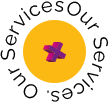
What is WordPress?
WordPress is a popular open-source CMS and website development tool. It offers a platform that enables users to create and manage websites, blogs, and other online content without extensive technical knowledge. WordPress, created in 2003, has since become one of the most popular and flexible CMS platforms in the world.
Some of the key features are:
- User-Friendly Interface: Easy-to-use dashboard for content management.
- Customization: Themes and plugins for design and functionality customization.
- Content Creation: Classic Editor and Gutenberg Block Editor for content formatting.
- Scalability: Suited for various types and sizes of websites.
- Community Support: Active community for updates and resources.
- SEO-Friendly: Tools and plugins for search engine optimization.
- Mobile Responsiveness: Themes adjust to different screen sizes.
- Multimedia Integration: Easy embedding of images, audio, and videos.
- E-Commerce: Plugins like WooCommerce for online stores.
Why Embed Videos in WordPress?
In the digital age, where attention spans are fleeting, and competition for online engagement is fierce, the inclusion of videos in your WordPress content strategy can make all the difference. Let’s dive deeper into the compelling reasons why embedding videos in WordPress matters and how they can transform your website’s impact:
Enhanced Engagement: Grabbing User Attention
In a world saturated with content, capturing your audience’s attention is a constant challenge. Videos have an inherent ability to catch viewers’ attention from the moment they press play. The dynamic interplay of visuals, sound, and motion draws users in and encourages them to explore your content further.
Therefore, embedding videos can significantly increase users’ time on your website. This extended dwell time signals to search engines that your content is valuable and provides ample opportunity to convey your message effectively.
Improved Information Retention: Processing at the Speed of Sight
The human brain processes visual information at an astonishing rate. Studies have shown that our brains can process images and videos up to 60,000 times faster than text. This means complex concepts, data, and ideas can be communicated more efficiently through videos than lengthy paragraphs.
When you embed a video, you provide your audience with a streamlined and engaging way to absorb information, making your message more likely to stick in their minds.
Who Are We?
We cater to all your business needs from digital
marketing to website development!

Boosted SEO: Climbing the Search Rankings
Search engines constantly seek to provide users with the most relevant and valuable content. Websites that offer diverse content types, including videos, are favored in search rankings. When you embed videos in your WordPress posts, you enrich your content and create a more comprehensive user experience.
As a result, it can improve your website’s visibility in search engine results pages (SERPs). Additionally, videos often appear in “featured snippets” or “video carousels,” increasing the chances of attracting clicks from users searching for related topics.
Storytelling: Conveying Emotion and Ideas
Videos possess a unique ability to evoke emotions and tell stories in ways that text alone cannot. Whether you’re sharing a personal journey, explaining a complex process, or highlighting a brand’s values, videos offer a rich canvas for conveying your narrative.
Combining visuals, music, narration, and graphics can create a powerful and emotional connection with your audience. By embedding videos telling a story, you’re forging a stronger bond with your viewers, increasing loyalty and engagement.
Showcasing Products: Power of Demonstrations
For businesses, videos are an invaluable tool for showcasing products and services. A video can provide a detailed product demonstration, offering potential customers a closer look at your offer. From unboxing videos to in-depth tutorials, videos allow you to highlight features, benefits, and use cases dynamically and compellingly.
This can lead to greater trust, confidence, and conversions. By embedding product videos in your WordPress site, you’re giving your audience an immersive shopping experience that text and images alone can’t provide.
Choosing the Right Video Hosting Platform
YouTube: The Behemoth of Video Sharing
In the vast field of online video, one name stands head and shoulders above the rest – YouTube. With a user base that spans continents and a reach that defies boundaries, YouTube offers an unparalleled platform for sharing video content. When you embed YouTube videos into your WordPress site, you’re tapping into a worldwide audience ready to engage.

Seamless Embedding Made Simple
Embedding YouTube videos into your WordPress content is as straightforward as it gets. You only need the video’s URL, and WordPress does the rest. By pasting the URL into your post, you instantly bring the video to life, allowing your readers to immerse themselves in the content.
Privacy Matters
While YouTube’s accessibility is a boon, privacy is equally important. With options to set videos as public, private, or unlisted, you hold the reins on who can view your content. Shared videos are open to all, private ones are reserved for select viewers, and unlisted videos are accessible only via direct URLs. Your choice of privacy setting ensures your content reaches the right eye.
Vimeo: Elevating Quality and Customization
When aesthetics and sophistication matter, Vimeo emerges as a favorite among creators. Vimeo is known for hosting high-quality videos and caters to a creative and professional audience seeking a polished presentation. By embedding Vimeo videos into your WordPress content, you’re elevating the visual experience for your readers.
Quality Beyond Compare
Vimeo’s commitment to video quality is unmatched. Higher resolution and compression control allow you to showcase your content with crystal-clear visuals. If your message hinges on pristine visuals, Vimeo ensures every pixel shines.
Branding and Design Harmony
In the world of customization, Vimeo shines brightly. Its interface allows you to integrate videos into your WordPress site’s design seamlessly. Removing branding elements ensures a harmonious blend, presenting your content as a seamless extension of your brand.
Wistia: Tailored for Business Success
For businesses seeking more than a video hosting platform, Wistia emerges as a holistic solution. It offers a home for your videos and a comprehensive suite of tools to refine your content strategy. Insights into viewer engagement become your compass for crafting impactful videos.
Crystalline Insights
Wistia’s analytics delve deep into viewer behavior. Detailed metrics provide a window into how your audience engages with your content. From tracking view times to identifying the most rewatched segments, Wistia arms you with actionable data.
Seamless Brand Experience
Wistia offers a canvas for customization for businesses that protect their brand identity. With the ability to incorporate your branding into the video player, your content becomes a seamless extension of your brand. This continuity ensures that every viewer interaction reinforces your brand image.
Different video hosting platforms, such as YouTube, Vimeo, and Wistia, bring their unique strengths. Whether you’re reaching a global audience, prioritizing elegant design, or fine-tuning your business strategy, these platforms offer the tools to make an impact through embedded videos in your WordPress content.
Grow Human-Centered
Businesses
Online
Web App Vault is a custom web design and business
website development company that enhances the visibility
and credibility of businesses. We are an approachable
eCommerce service provider that fuels digital marketing.
We Are Here To Help
Methods to Embed Videos in WordPress
WordPress content creation and the versatility of embedding videos can elevate your posts from mundane to mesmerizing. With various methods at your disposal, integrating videos seamlessly into your WordPress site is a breeze. Let’s explore the trio of techniques WordPress offers to ensure your videos captivate and engage your audience:
Using the Block Editor: Streamlined Embedding with Gutenberg
The introduction of the Gutenberg Block Editor revolutionized how content is crafted in WordPress. This modern editor simplifies embedding videos, transforming it into an intuitive process. Here’s how you can effortlessly embed videos using the Block Editor:
- Add a “Video” Block: Open your desired post or page in the Block Editor. Click the “+” icon to add a new block. Select the “Video” block from the available options.
- Paste the Video’s URL: Once the “Video” block is added, paste the video URL you want to embed. If the video is hosted on YouTube, Vimeo, or a supported platform, the Block Editor will automatically fetch and display the video.
- Customize Display Settings: The Block Editor allows you to customize the appearance of the video. Adjust alignment, width, and other settings in the block’s panel to ensure the video seamlessly integrates with your content.
The Block Editor’s user-friendly approach to embedding videos is particularly beneficial for those who value efficiency and a visually appealing presentation. This method is especially suitable for bloggers, marketers, and content creators seeking a hassle-free embedding experience.
Using the Classic Editor: Traditional Embedding with a Time-Tested Approach
While the Classic Editor may be considered the older sibling of the Gutenberg Block Editor, it still holds its ground as a reliable method for embedding videos. If you prefer the Classic Editor’s familiarity, follow these steps to embed videos:
- Locate the Embed Code: On the video hosting platform (YouTube, Vimeo, etc.), find the “Embed” or “Share” option associated with the video you want to embed. Copy the provided embed code.
- Paste the Embed Code: In the Classic Editor, switch to the HTML view or text editor mode. Paste the copied embed code at the desired location within your post or page’s content. Once you switch back to the visual editor, the video will be displayed in your content.
This method offers a straightforward way to embed videos, making it an ideal choice for users accustomed to the Classic Editor’s interface. It grants you more control over video placement and formatting while still being relatively easy to implement.
Hire Experts
If the process seems cumbersome to you, then the best way is to hire experts. Don’t let technical complexities hold you back. Reach out to Web App Vault’s custom WordPress development service today and experience the power of embedding videos in WordPress like never before.
With a wealth of expertise in WordPress development, we understand the intricacies of seamless video integration. Our commitment to staying at the forefront of industry trends ensures that your videos not only captivate but also resonate with your audience on any device.
Manual Embed Codes: Discover Customization and Precision
For those well-versed in HTML and seeking the highest degree of customization, manual embedding through embed codes offers unparalleled control. This approach allows you to dictate every aspect of how the video is presented. Here’s how to manually embed videos using HTML:
- Access the Video’s Embed Code: Similar to the Classic Editor method, obtain the video’s embed code from the hosting platform. This code contains instructions for the video player’s appearance and behavior.
- Insert the Embed Code: In your WordPress post or page, switch to the HTML editor or text mode. Paste the embed code at the desired location. Adjust the code’s parameters to tailor the video’s size, alignment, and other properties.
Manual embedding is the method of choice for users who crave absolute control over the video’s appearance and interaction. While it demands a degree of coding proficiency, the rewards are unmatched precision and customization.
Web App Vault – Your
Industry-Specific
Data Guardian
Our industry-specific web application solution
provides robust data security and a seamless user
experience tailored to your industry’s requirements.
Safeguard your sensitive data with assurance.
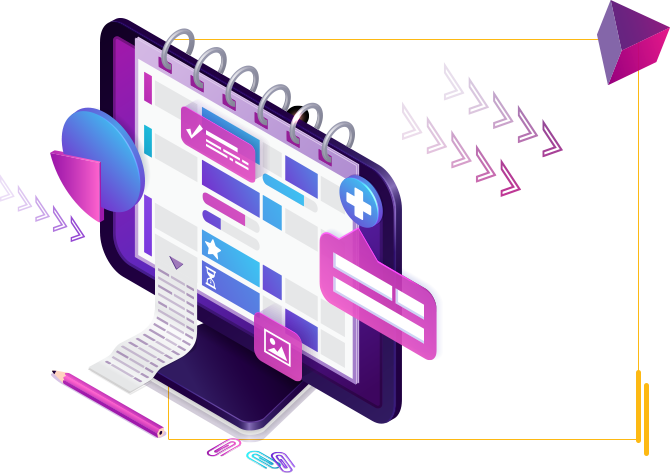
Providing Animation Services To
Clients In Multiple Cities Across USA & Canada
- Arlington
- Cleveland
- Jacksonville
- Miami
- Orlando
- Atlanta
- Dallas
- Louisville
- Minneapolis
- Philadelphia
- Austin
- Denver
- Kansas City
- New York
- Portland
- Chicago
- Houston
- Los Angeles
- New Orleans
- San Diego
Tips for a Seamless Video Embedding Experience
When it comes to embedding videos in your WordPress content, the journey doesn’t end with the mere integration of visuals. To truly engage your audience and provide an inclusive experience, consider these two crucial aspects that go beyond the surface:
Ensure Responsiveness: Adapting to Every Screen Size
In an era where users consume content across an array of devices, the importance of responsive design cannot be overstated. Opt for responsive embed codes when integrating videos. These codes automatically adjust the video’s dimensions and layout to fit the screen size, whether a desktop monitor, tablet, or smartphone.

Fluidity and User Experience
Responsive videos eliminate the need for users to manually zoom or scroll to view content properly. This fluidity enhances user experience and prevents frustration, ensuring that your audience can seamlessly engage with your videos regardless of their device.
Uplift Accessibility: Reaching Every Audience Member
As creators, it’s our responsibility to make our content accessible to everyone, including those with disabilities. Incorporating accessibility features into your videos widens your reach and aligns with ethical content practices.
Captions and Transcripts
One powerful way to enhance accessibility is by providing captions and transcripts for your videos. Captions offer a textual representation of spoken content, allowing viewers who are deaf or hard of hearing to follow along. Transcripts provide a comprehensive text version of the video, benefiting individuals who prefer reading or have auditory disabilities.
SEO Benefits
Beyond accessibility, captions and transcripts boost the discoverability of your content. Search engines index text-based content more effectively, which means your videos have a higher chance of ranking well in search results.
Incorporating these tips ensures that your video embedding experience goes beyond aesthetics. It transforms your content into a dynamic, inclusive medium that resonates with diverse audiences. By prioritizing responsiveness and accessibility, you enrich your viewer’s journey and contribute to a more equitable online environment.
Pack Up
Now, you’re equipped to captivate audiences like never before. From YouTube’s global reach to Vimeo’s aesthetic finesse and Wistia’s data-driven insights, the methods unveiled open doors to engagement. Prioritize responsiveness for seamless viewing and embrace accessibility through captions. With embedded videos, your WordPress canvas becomes a dynamic masterpiece that resonates across screens and hearts.
Web App Vault provides a gateway for businesses to realize their digital aspirations. From custom mobile and web application development to corporate branding and digital marketing, their expertise serves as a guiding light for those navigating the ever-evolving world of the internet. Contact us today and get a free consultation.