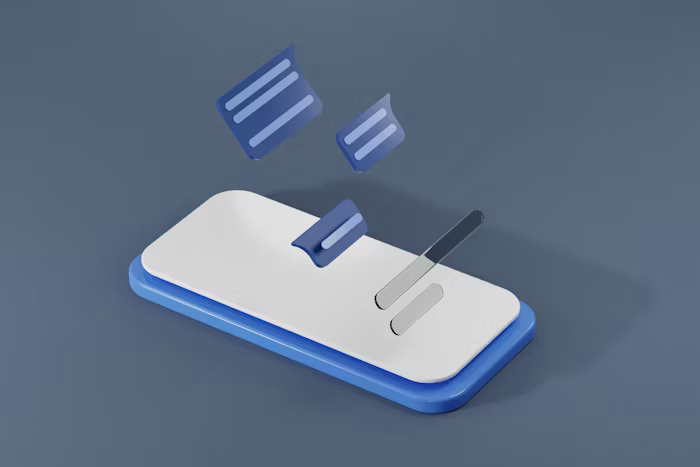
Ever had an idea for an app? Maybe you thought, “Someone should build this.” That someone could be you. But before you dive into development, you need to understand the basics of Mobile App Development.
It’s not just about coding. It’s about solving a real problem and giving users a smooth experience. You don’t need to be a tech genius. You just need a good plan and a clear path. This guide explains each step from idea to launch. Let’s keep it simple and useful.
What is Mobile App Development Really About?
Mobile App Development means creating apps for smartphones or tablets. It involves design and functionality. It also includes testing and support.
Let’s break down the full process so you know what to expect and how to prepare.
Step 1: Planning the App
Planning saves time and money. It also gives your idea a real shape.
Know the Problem and the People
First, ask two questions. What problem will the app solve? Who is it for? Be clear and focused. That helps you avoid making random features.
Pick a Platform: iOS or Android
You can choose Apple’s iOS or Google’s Android. You can also build both using cross-platform tools. Start with one and test your idea. Then expand when you feel ready.
Step 2: Design That Makes Sense
Design is not just about color and style. It helps people use your app with ease.
Create Simple Wireframes
Wireframes are basic layouts. They help you decide what goes where. Think of them as roadmaps for screens.
Make It User-Friendly
Use big buttons and readable text. Keep the layout clean and fast. A good design helps users stay longer and return often.
Who Are We?
We cater to all your business needs from digital
marketing to website development!

Step 3: Build the App
Now it’s time to turn the plan into code.
Front-End and Back-End
The front-end is what people see. Back-end is what runs behind the scenes. Developers build both to keep things smooth and stable.
Choose a Tech Stack
Tech stack means the tools used to build the app. React Native and Flutter are great for both platforms. They help you save time and make updates easier.
Step 4: Test Before You Launch
Even a simple app can have bugs. That’s why testing is key.
Manual and Automated Testing
Manual testing means someone checks the app by using it. Automated testing uses software to test faster. Use both to cover more ground.
Check Speed and Stability
Your app should load fast and stay stable. Users will not wait for long or deal with crashes. Fix those issues before launch.
Step 5: Launch and Go Live
This is the exciting part. Your app is ready to meet the world.
Submit to App Stores
Apple and Google have rules. Make sure your app fits those rules. Use clear screenshots and a short app description.
Get Feedback and Improve
Your first version is just the beginning. Ask users what works and what doesn’t. Then update based on two things: feedback and performance.
Step 6: Keep It Going After Launch
Apps need care even after going live.
Use Data and Watch Behavior
Track user actions. See what features people use. Learn where they stop or leave. Then adjust the app to fix that.
Plan the Next Two Updates
Always have something new planned. You might fix bugs or add a feature. Small updates show users that the app is active and cared for.
Why Some Apps Fail and Others Win
Not all apps succeed. But you can avoid common mistakes with a bit of prep.
Trying to Do Too Much at Once
Start with your main idea. Don’t add five extras before you test it. Keep it simple. You can always grow later.
Ignoring Feedback and Skipping Updates
Some people fear negative feedback. Others avoid updates. Both cause users to leave. Fix issues fast and listen to what people say.
Forgetting About Marketing and Support
Even a great app needs promotion. Two things matter: visibility and support. Tell people about your app and help them when they reach out.
Grow Human-Centered
Businesses
Online
Web App Vault is a custom web design and business
website development company that enhances the visibility
and credibility of businesses. We are an approachable
eCommerce service provider that fuels digital marketing.
We Are Here To Help
Web App Vault – Your
Industry-Specific
Data Guardian
Our industry-specific web application solution
provides robust data security and a seamless user
experience tailored to your industry’s requirements.
Safeguard your sensitive data with assurance.
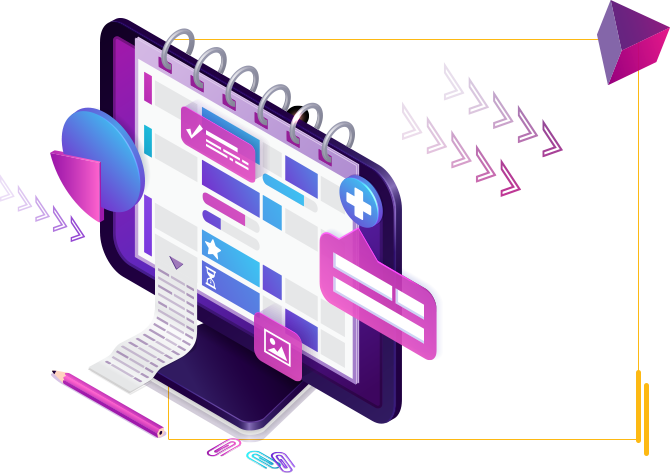
Providing Animation Services To
Clients In Multiple Cities Across USA & Canada
- Arlington
- Cleveland
- Jacksonville
- Miami
- Orlando
- Atlanta
- Dallas
- Louisville
- Minneapolis
- Philadelphia
- Austin
- Denver
- Kansas City
- New York
- Portland
- Chicago
- Houston
- Los Angeles
- New Orleans
- San Diego
Why This Process Works
This step-by-step approach does two important things. It keeps your focus and saves your budget. You won’t waste time guessing or rebuilding things.
You also learn more as you go. Each phase shows what works. That helps you build smarter apps in the future.
How to Pick the Right Development Team
Choosing a good team is half the battle. You want two things: skill and communication. Some developers build fast but don’t listen. Others explain well but miss deadlines.
Look for a team that asks questions. They should want to understand your users and your goals. You also want updates that are short and clear. A good team makes things easy to follow and easy to change.
Freelancers can be great for small projects. Agencies work better when you need both design and coding. Either way, make sure they show past work and offer a clear timeline.
What Makes an App Stand Out
Apps don’t need to be fancy. But they do need to be helpful and smooth. Two things keep users coming back: ease and value. Your app should solve a problem and make life easier.
Animations and sounds can be fun. But speed and clarity matter more. If users get stuck or confused, they leave. A clean layout and clear actions beat flashy features every time.
Conclusion: Mobile App Development Made Simple
You don’t need a computer science degree to start. You just need structure and support. With smart planning and regular updates, you can build something real.
Mobile App Development is not a one-day job. It’s a journey. But with the right process, you can move from idea to app without losing sleep or money.
So write down your idea. Talk to a developer or a designer. Take the first step. Once you start, you’ll be surprised how far you go.
FAQs
1. How long does it take to develop a mobile app?
It depends on your idea and features. Most apps take between two and six months. Simple apps go faster than complex ones.
2. Can I build an app without coding?
Yes. There are no-code tools like Glide and Adalo. They help you test ideas. But for advanced features, custom coding works better.
3. What does it cost to develop an app?
Prices vary. A basic app can cost a few thousand dollars. A full-featured app with support and design costs more. Start small and grow wisely.